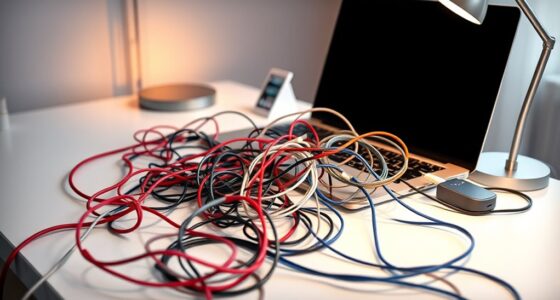To keep your home office ergonomic gear clean and well-maintained, regularly inspect and wipe down your chair, armrests, and surfaces with gentle cleaners suitable for each material. Dust and disinfect your keyboard, mouse, and cables frequently to prevent buildup, and organize cables to avoid dust accumulation. Check moving parts for wear and tighten loose components. Proper upkeep extends gear lifespan and supports comfort—continue exploring tips to ensure your workspace stays healthy and functional.
Key Takeaways
- Regularly vacuum or wipe down upholstery and fabric surfaces to remove dust and debris.
- Clean plastic, metal, and glass surfaces with appropriate gentle cleaners to prevent damage.
- Disinfect high-touch areas like keyboard, mouse, and armrests daily using disinfectant wipes or sprays.
- Check and tighten loose parts, such as wheels or armrests, to ensure stability and safety.
- Organize and manage cables to prevent dust buildup and facilitate easy cleaning around devices.
Assessing Your Ergonomic Equipment and Setting Up a Cleaning Schedule

To guarantee your home office remains a healthy and comfortable workspace, start by regularly evaluating your ergonomic equipment. Check that your chair supports good ergonomic posture, with your feet flat on the floor and your back properly aligned. Ensure your desk height encourages relaxed shoulders and elbows at a 90-degree angle. Pay attention to workspace lighting; proper lighting reduces eye strain and boosts focus. Make sure your lighting is adequate and minimizes glare on screens. Establish a cleaning schedule for your equipment, such as wiping down surfaces and adjusting your lighting setup as needed. Regular assessment helps you identify issues early, maintain comfort, and prolong the lifespan of your ergonomic gear. For example, checking self watering plant pots can help keep your workspace lively and healthy. This proactive approach keeps your workspace safe, clean, and conducive to productivity.
Cleaning and Caring for Office Chairs and Armrests

Maintaining clean office chairs and armrests not only keeps your workspace looking professional but also extends the life of your ergonomic equipment. For chair upholstery, regularly vacuum or wipe down surfaces with a damp cloth to remove dust and debris. Use a mild cleaner suitable for the fabric or leather to prevent stains and buildup. For armrest maintenance, check if they’re made of plastic, metal, or padded materials, and clean accordingly. Wipe down plastic or metal armrests with a damp cloth and a gentle cleaner, while padded armrests may need spot cleaning with fabric-safe solutions. Avoid harsh chemicals that could damage surfaces. Regular cleaning helps prevent germs and keeps your ergonomic gear in top condition, ensuring comfort and durability over time. Incorporating proper maintenance practices can further enhance the longevity and safety of your office setup.
Maintaining Desks and Work Surfaces for Optimal Hygiene

Ensuring your desk and work surfaces stay hygienic is essential for a healthy home office environment. Regularly clean glass surfaces with a gentle glass cleaner to remove smudges and fingerprints, keeping them clear and hygienic. Disinfect high touch areas like keyboard trays, drawer pulls, and desk edges daily with disinfectant wipes or sprays to prevent bacteria buildup. Use a soft cloth or microfiber towel to avoid scratching glass and other delicate surfaces. Pay attention to corners and edges where dust and germs tend to accumulate. Avoid using harsh chemicals that might damage your desk’s finish. Maintaining a routine of cleaning and disinfecting guarantees your workspace remains safe, fresh, and conducive to productivity. Staying vigilant about hygiene protects your health and prolongs the life of your home office furniture. Incorporating proper cleaning techniques can further enhance your workspace’s overall cleanliness and longevity.
Cleaning and Inspecting Computer Accessories and Peripherals

Keeping your computer accessories and peripherals clean is key to maintaining a healthy and efficient home office. Regular inspection ensures your ergonomic posture stays ideal, especially if your peripherals have adjustable features. Clean dust and debris from your mouse and keyboard using a soft cloth or compressed air. Check for wear or damage that might affect their performance. For adjustable components, ensure they move smoothly without obstruction. Use gentle disinfectants to sanitize surfaces, preventing germs from spreading. Additionally, monitoring air quality indicators can help identify when cleaning or replacing filters for nearby devices is necessary. Here’s a quick overview:
| Accessory | Inspection Focus |
|---|---|
| Keyboard | Dust buildup, key responsiveness |
| Mouse | Scroll wheel, sensor, comfort grip |
| Monitor stand | Stability, adjustable height |
| Docking station | Connection ports, cable integrity |
| Headset | Ear padding, cable condition |
Tips for Properly Cleaning and Caring for Your Keyboard and Mouse

To properly clean and care for your keyboard and mouse, you need to follow a few essential steps to prevent damage and guarantee peak performance. Regular keyboard maintenance involves unplugging your device, then using compressed air to remove dust and debris from between keys. For thorough cleaning, lightly dampen a microfiber cloth with isopropyl alcohol and wipe the surfaces gently. When it comes to mouse hygiene, clean the exterior with a soft cloth and alcohol solution, focusing on the buttons and scroll wheel. Avoid harsh chemicals that could damage sensitive components. Never submerge your keyboard or mouse in liquid. Maintaining proper hygiene and cleaning routines extends the lifespan of your devices, ensuring they function smoothly and stay hygienic for everyday use. Additionally, periodic checks of your devices can help identify potential issues early, such as dust accumulation that might impair performance.
Managing Cables and Electronic Devices to Prevent Dust Accumulation

Keeping your cables organized helps prevent dust from settling and makes cleaning easier. Use cable ties or clips to keep cords tidy and out of the way. Regularly dust your devices and cables to maintain a clean, safe workspace. Additionally, ensure that electronic devices are properly maintained to prolong their lifespan and prevent dust buildup.
Cable Organization Techniques
Since cables and electronic devices can quickly become cluttered and a magnet for dust, organizing them effectively is essential for a clean and functional home office. Focus on cable management by using cable clips, ties, or sleeves to keep cords tidy and prevent tangling. This not only improves safety but also makes cleaning easier. For cord concealment, consider installing raceways or under-desk cable trays to hide cables from view. Label your cords to quickly identify devices and reduce unnecessary handling. Regularly check and adjust your cable arrangement to prevent dust buildup and wear. Proper cable organization minimizes dust collection points, keeps your workspace neat, and extends the life of your electronic gear. Clear, organized cables contribute notably to a cleaner, more efficient home office environment. Additionally, understanding the importance of self-awareness can help in identifying which organizational methods work best for you and your specific needs.
Regular Dusting Practices
Regular dusting is essential for maintaining a clean and efficient home office, especially around cables and electronic devices that attract dust and debris. Regular dust removal helps prevent buildup that can impair device performance and compromise surface sanitation. To keep your workspace dust-free, use a soft microfiber cloth and compressed air for cleaning hard-to-reach areas. Focus on managing cables properly to avoid dust traps. Additionally, being aware of security system features can help you protect your workspace from potential intruders or hazards.
Regular Inspection and Troubleshooting to Ensure Ergonomic Gear Longevity

To guarantee your ergonomic gear lasts and continues to support your comfort, you should regularly inspect it for signs of wear and damage. Check your chair’s components, like the wheels and armrests, for looseness or cracks. Ascertain your keyboard and mouse are functioning smoothly, with properly calibrated sensors for accurate tracking—this helps maintain ergonomic posture. If you notice inconsistent sensor calibration or discomfort during use, troubleshoot by adjusting the gear or replacing worn parts. Regular inspection prevents minor issues from escalating into bigger problems that could compromise your comfort or posture. Additionally, monitoring the air quality in your workspace can help identify environmental factors that may affect your health and the longevity of your equipment. By staying proactive, you extend your gear’s lifespan and keep your workspace ergonomically sound, reducing strain and promoting better overall health during your workday.
Frequently Asked Questions
How Often Should I Replace My Ergonomic Office Equipment?
You should follow a replacement schedule based on your ergonomic equipment’s lifespan. Typically, ergonomic desks, chairs, and accessories last around 5 to 10 years, but this depends on usage and wear. Regularly check for signs of deterioration, like cracks, sagging, or discomfort. When these issues arise, it’s time for a replacement to guarantee continued comfort and support, maintaining a suitable ergonomic setup for your home office.
What Cleaning Products Are Safest for My Ergonomic Gear?
Did you know that using the right cleaning products can extend the life of your ergonomic gear by up to 30%? For safe cleaning, stick to gentle, alcohol-free wipes or a soft cloth with mild soap and water. Check material compatibility before cleaning—plastic, metal, and fabric all need different care. Avoid harsh chemicals to prevent damage and guarantee your gear stays safe, clean, and comfortable for daily use.
Can Improper Cleaning Damage My Ergonomic Accessories?
Improper cleaning can definitely damage your ergonomic accessories. If you don’t regularly dust accumulate or clean at the right frequency, dirt and grime can build up and cause wear or malfunction. Using harsh chemicals or scrubbing too hard might degrade materials or loosen parts. To prevent this, clean gently and regularly, following recommended cleaning frequency. That way, you protect your gear and keep it functioning properly for longer.
How Do I Sanitize Electronics Without Causing Electrical Damage?
When sanitizing electronics, prioritize electronics safety by avoiding excess moisture and harsh chemicals. Use a soft, lint-free cloth slightly dampened with a mixture of 70% isopropyl alcohol and water for effective cleaning. Follow gentle cleaning techniques, such as wiping surfaces without pressing too hard. Never spray liquid directly onto devices. This approach helps prevent electrical damage while keeping your electronics clean and safe.
Are There Eco-Friendly Cleaning Options for Office Equipment?
Imagine a fresh breeze sweeping through your workspace, leaving it spotless and eco-friendly. You can choose biodegradable cleaning wipes that break down naturally, reducing waste. For added protection, opt for non-toxic disinfectants that clean effectively without harmful chemicals. These options guarantee your office equipment stays pristine while caring for the environment. By making mindful choices, you keep your workspace healthy and sustainable, all while maintaining a clean, inviting atmosphere.
Conclusion
Think of your home office ergonomic gear as the roots of a healthy plant. Just like regular watering keeps a plant thriving, consistent cleaning and maintenance keep your workspace comfortable and functional. Skipping these steps is like neglecting the roots—eventually, your setup can weaken or break down. By staying proactive with your cleaning schedule, you make certain your workspace remains a sturdy foundation for productivity and well-being every day.